FAQ
GeneralWhat is RGD Amazon AutoBooker?
The RGD AutoBooker is a leading Google Chrome extension designed to automate your day-to-day operations on Amazon Relay. By automating the process of booking loads with RGD AutoBooker you are guaranteed to book higher paying loads, while spending less time. This will increase your overall productivity and success on Amazon Relay.
Why RGD?
To ensure your success on Amazon Relay, you need to have a system that saves you time and effort. We offer you just that. We are not just IT experts. Like yourself, we work on Amazon Relay daily and we clearly understand your goals. Everything that we are offering is tested on us first. We value long-term relationships with our clients and we work closely with them to ensure our resources are used successfully. We are always improving our technology to sustain our leading position in the market.
How soon can I start using your service?
You can download Amazon Relay bot right away from our website.
How do I install RGD AutoBooker on my Amazon Relay?
The manual for installation will appear once you start downloading the extension. You can also watch this video if you need to see it again. If you still have issues please contact us through social media, email, or support tab and we will quickly solve this problem. https://www.youtube.com/watch?v=-xerIj7iyjs&t=2s
Can I use RGD AutoBooker on multiple devices?
Yes, a user is allowed to instal the extension on multiple devices.
Can I launch an RGD extension in multiple Chrome tabs?
Yes, you can use RGD Amazon Relay Bot on multiple tabs to search for multiple loads simultaneously. This is one of the tips we suggest to companies who are looking for multiple loads at the same time. However, by running multiple tabs you are increasing the overall speed and risk. We recommend using 2 tabs for safety concerns.
Does RGD AutoBooker work on mobile devices?
RGD AutoBooker is a Google Chrome extension that does not work on mobile devices.
Will I get banned using Amazon Relay AutoBooker?
In most cases, Amazon Relay sends you multiple warning emails before you might get banned for a very short period of time. Multiple warnings are used as safety nets for most users, and allow you to continue manual load booking if necessary. However, we are trying to prevent even a warning coming your way and we are proud to say that our current ban rate is 0%.
Pricing and SubscriptionWill I be billed Monthly or Annually?
All subscriptions are billed monthly.
How do I renew my subscription?
Your subscription is recurring payments based, if you want to manage your recurring payments use your account to see, manage, and cancel your subscriptions.
Can my RGD subscription be used for many different companies?
The answer is No. Your subscription works only with one company. If you want to use the extension on multiple companies you will be required to pay for another subscription.
How do I cancel my subscription?
Follow the steps below to cancel your subscription 1. Sign in to your RGD account 2. Go to Billing 3. Under the subscriptions you want to click “Cancel Plan”
How can I upgrade or downgrade my subscription?
You can upgrade or downgrade your subscription in the Billing Tab of your account. You will be charged the difference for upgrading the plan. In case of downgrading no refund will be made, and the downgraded plan will start from the new business cycle.
How do I receive a refund?
All sales are “final” and no refunds will be made.
What is the difference between “Specific” and “Humanlike” refresh modes?
“Specific” refresh rate updates Amazon LoadBoard in a linear manner (for example 1 time a second) and it will do so until the desired load is located on the Amazon Relay LoadBoard.
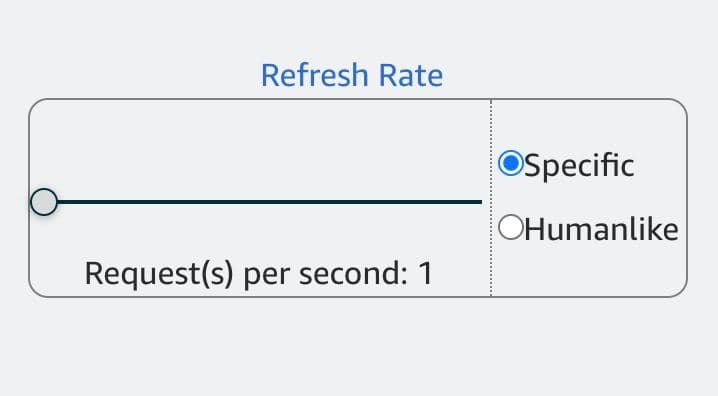
“Humanlike” refresh rate on the other side updates the Amazon Relay LoadBoard in a nonlinear manner imitating human behavior. To be precise this mode allows a user to choose a time interval and each refresh will be randomized depending on the interval chosen by the user. “Humanlike” refresh rate is known to avoid Amazon Relay detection.
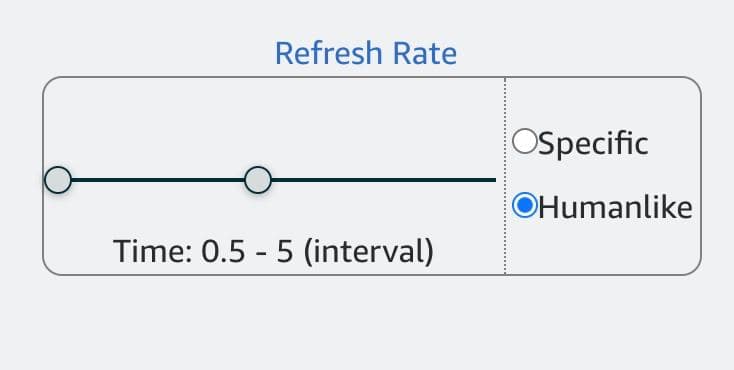
What is the “Time-Frame” filter
Regular Amazon Relay departure time filter lacks a well-designed structure. By using a built-in time filter you are not secured from booking loads that are later than you want them to be. That is why we offer our RGD “Time Frame” that books loads at the exact time that you want, allowing our users to fit in extra trips into their schedule, or build a tour out of many shorter runs. You can find more information about the following feature in this video. https://www.youtube.com/watch?v=U4Yw4nvKvwE&t=25s
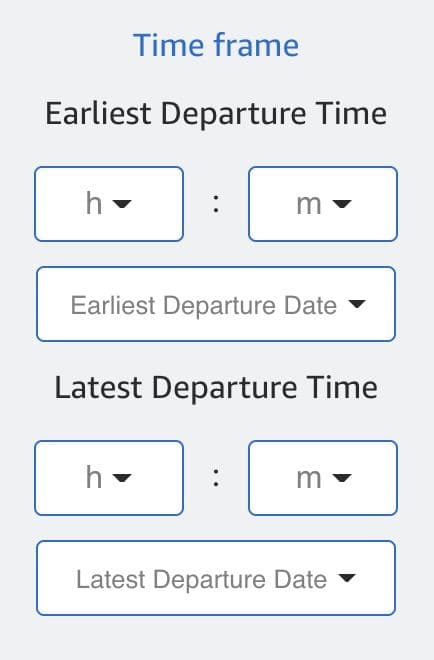
What are a series of identical requests or multi-task?
“Series of Identical Requests” is a commonly used function to find multiple identical trips on Amazon Relay. You will sometimes realize that you need to Autobook trips identical to each other because you might have multiple drivers, driving similar loads and this is when this feature might come into play.
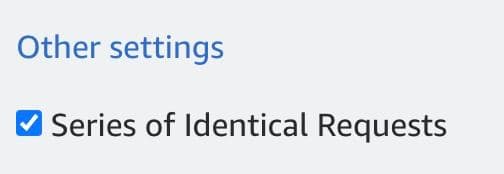
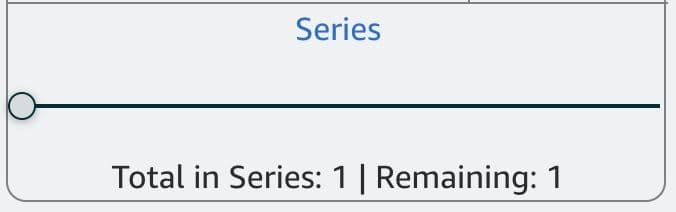
Do you support Short-term contracts on Amazon Relay?
Our “Business” subscription includes AutoBooker for Amazon Relay Contracts. It works similarly to a regular RGD AutoBooker and has the same set of filters to work with. If you are not aware of what short-term contracts are, please visit Amazon Relay’s blog that highlights the key aspects of the program. https://relay.amazon.com/blog/article/blog-short-term-contracts
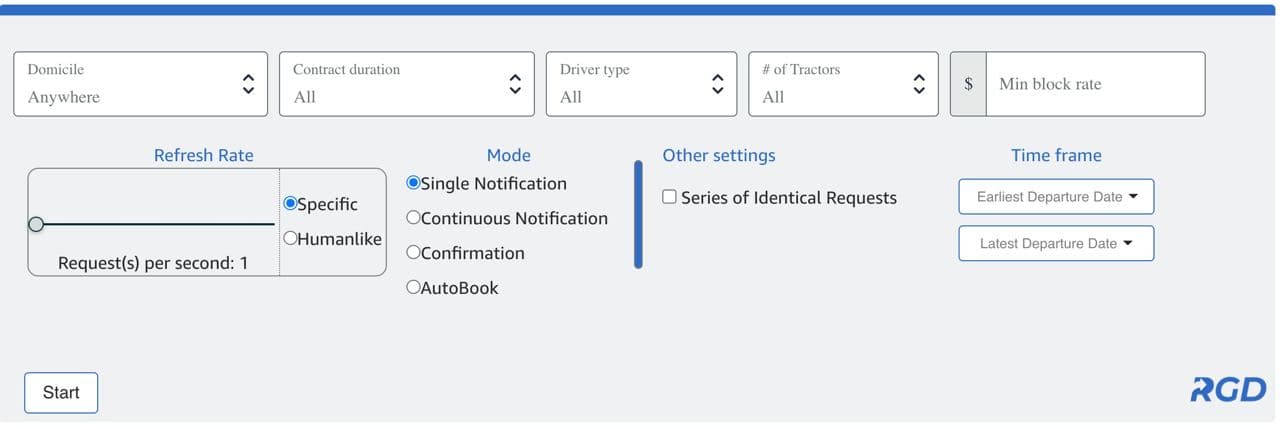
Where can I learn more about your product?
You can find a lot of useful educational guides on our YouTube channel and Instagram. You can also email us, contact us through social media, or send a message using the contact us feature on the website. We will respond to your request with a personal solution. https://www.youtube.com/channel/UCf4VqaNhsKkaiztSVQ5tRIw https://instagram.com/rollingglobaldigital?utm_medium=copy_link
Do you offer custom solutions?
Contact us today for personalized solutions. We are here to listen to your ideas and implement them into your business. Let’s talk!
